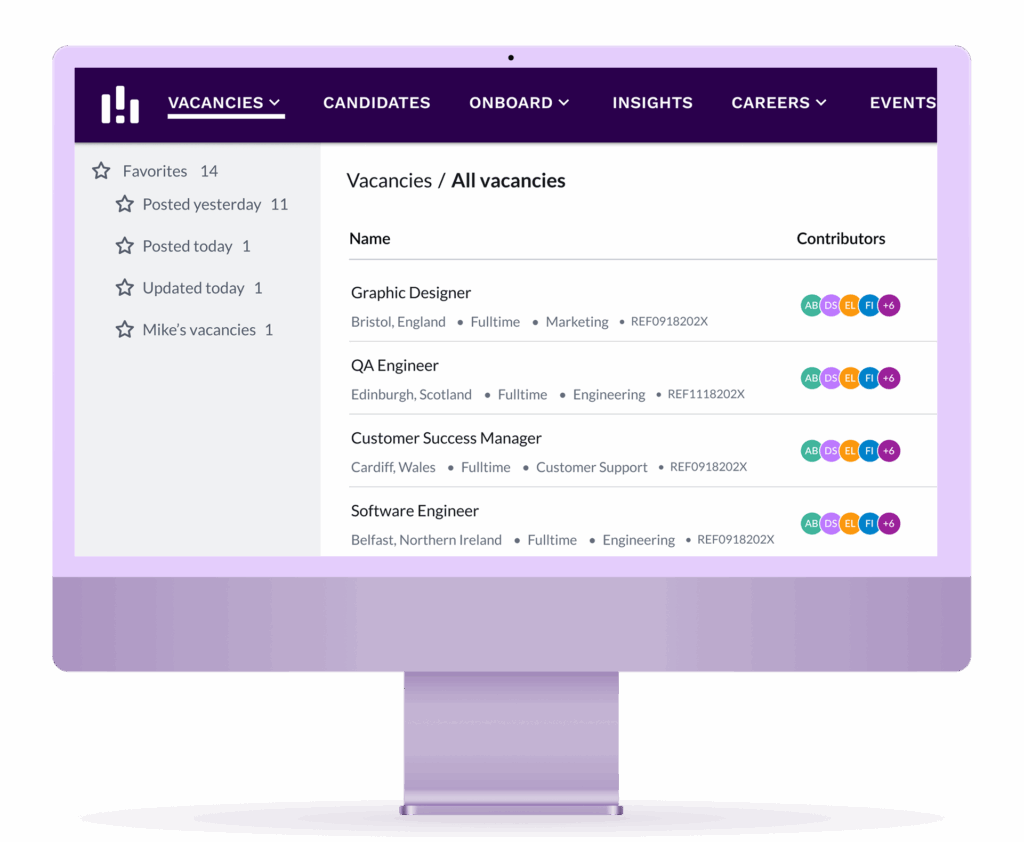














You’ve got ambitious hiring targets— and you need a partner, not just a tool.
With Recruit by HireRoad, you get:
With built-in onboarding plus DBS and Right to Work checks, Recruit helps you deliver a smooth, connected candidate experience without juggling extra tools.
Automated, customizable workflows, from requisition to offer – built from real customer feedback to streamline hiring and save you time on manual processes.
Built-in dashboards and visual analytics give instant insights into your pipeline, helping you spot trends and make faster decisions.
Optional CV redaction and audit trails support fair, transparent hiring practices that protect both your brand and your candidates.
Recruit is more than software — it’s a partnership. Our experts support you at every stage, turning 20+ years of experience into practical guidance for your team.
Right-sized for SMBs, Recruit delivers enterprise-grade capability without enterprise cost — helping you grow with confidence.
Recruit by HireRoad automates the busywork — saving up to 60 hours per hire, cutting costs by 30% and speeding up time-to-hire by 40%.
Try it free for your first month and see the difference.
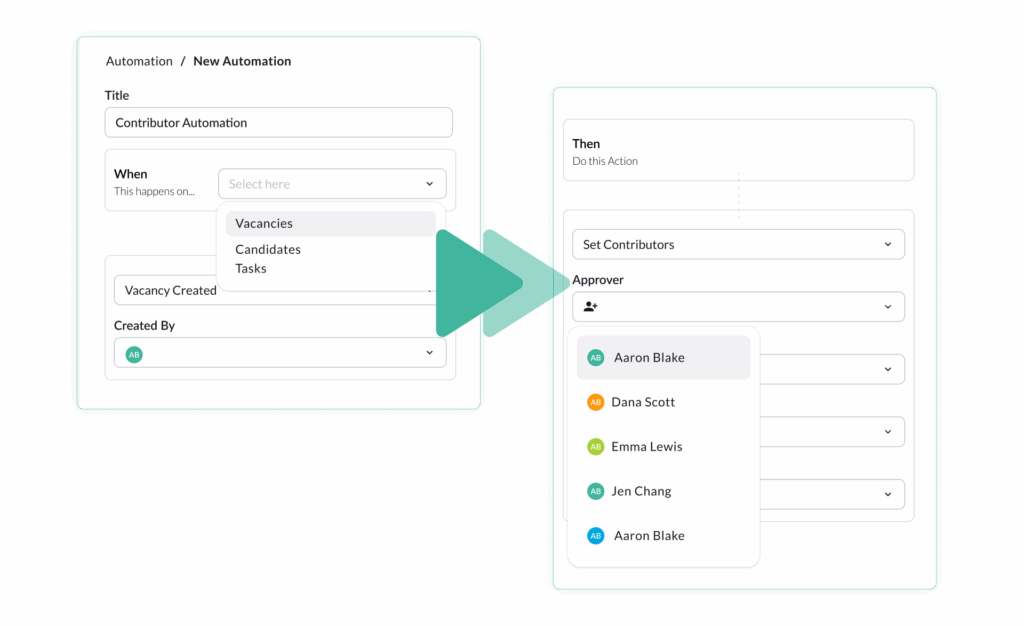
Bring structure, speed, and confidence to every stage of hiring. Click through below to see how Recruit helps teams move from manual recruitment chaos to confidence and clarity.
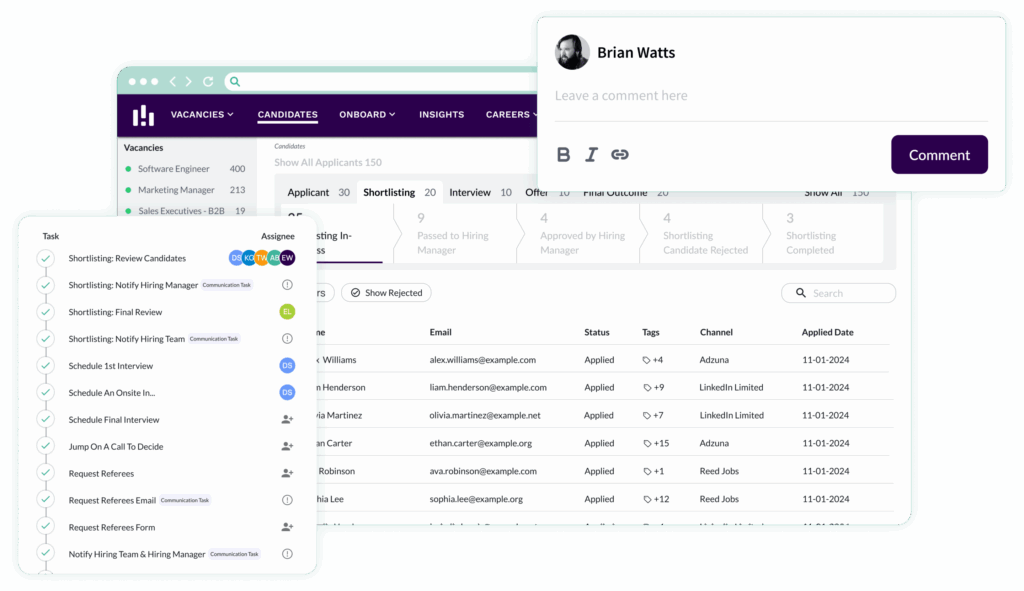
Replace spreadsheets and email threads with one central hiring workspace. Recruit brings every vacancy, candidate, and conversation into a single, easy-to-use view that shows real-time pipeline status —so your team always knows what’s next.
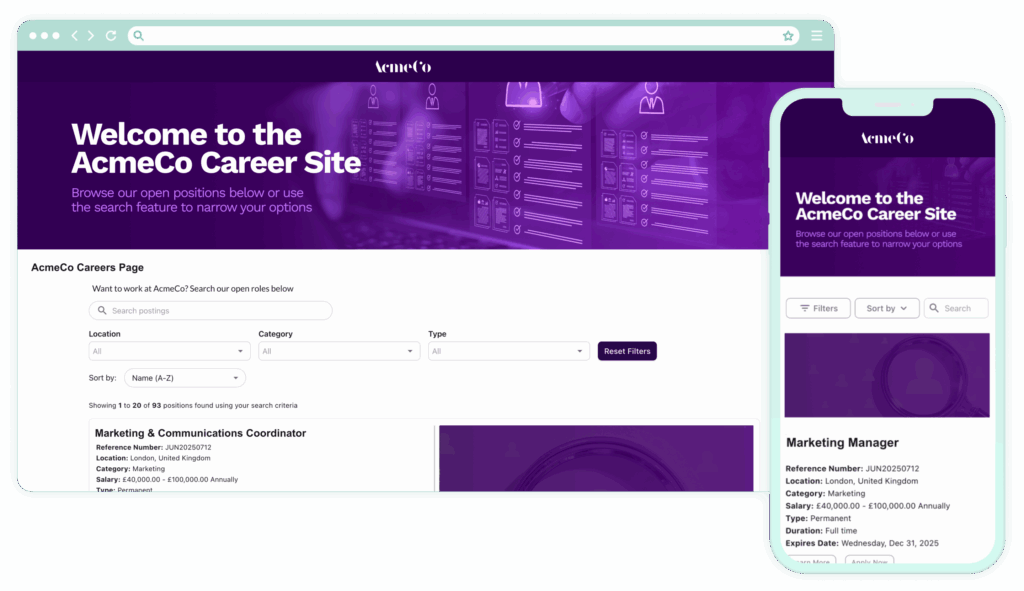
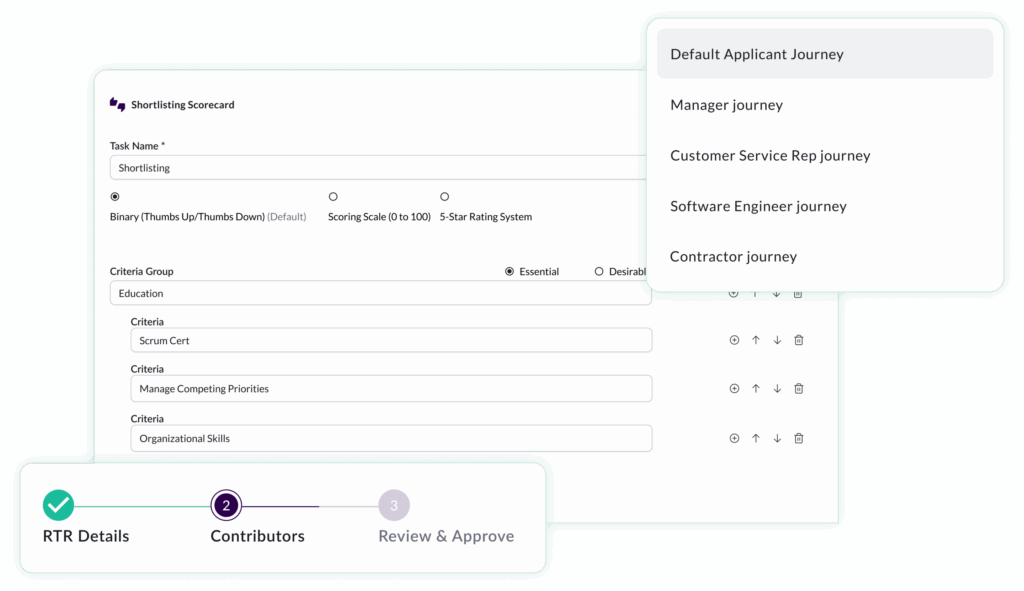
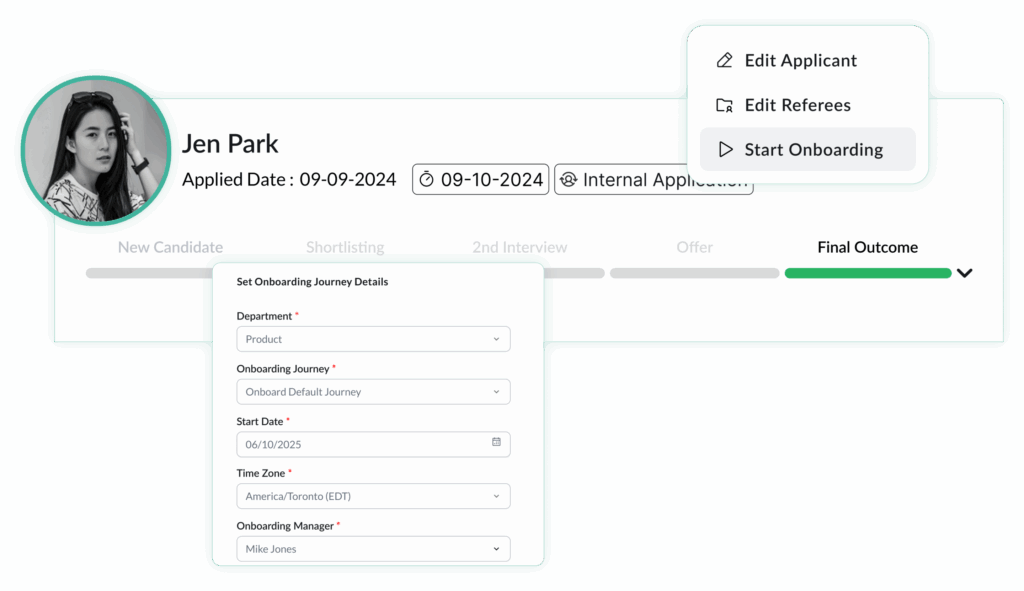
Recruit ensures a seamless candidate (and hiring team) experience. Once a candidate is hired, their information flows straight into onboarding. Send welcome emails, assign tasks, and track progress – all in one place.
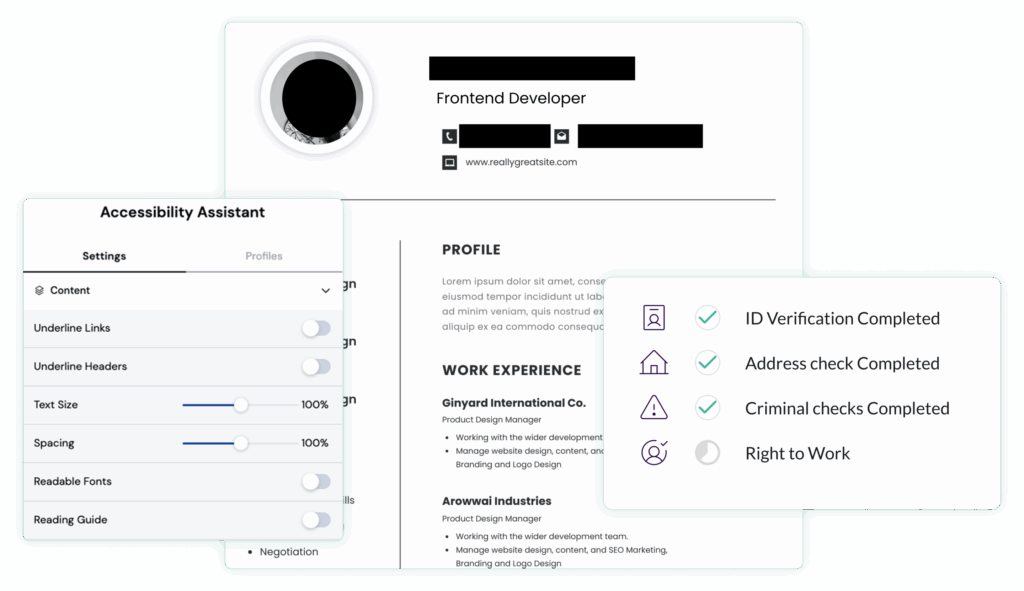
Built-in audit trails, optional CV redaction, and candidate accessibility controls steps ensure fair, compliant hiring without added admin. Plus, built-in DBS and Right to Work checks make it easy to manage legal and compliance requirements in one place – no extra vendors or manual tracking.
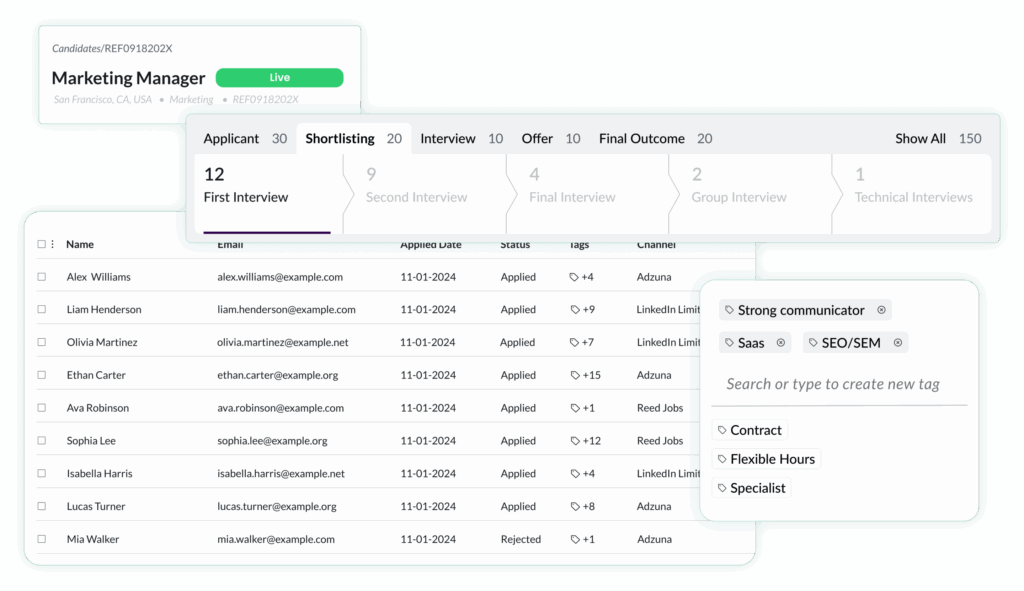
Recruit gives you instant visibility into every stage of your hiring process — plus tools to tag, organize, and re-engage top candidates for future roles. With built-in dashboards and talent pools, you can measure performance and stay ready for what’s next.
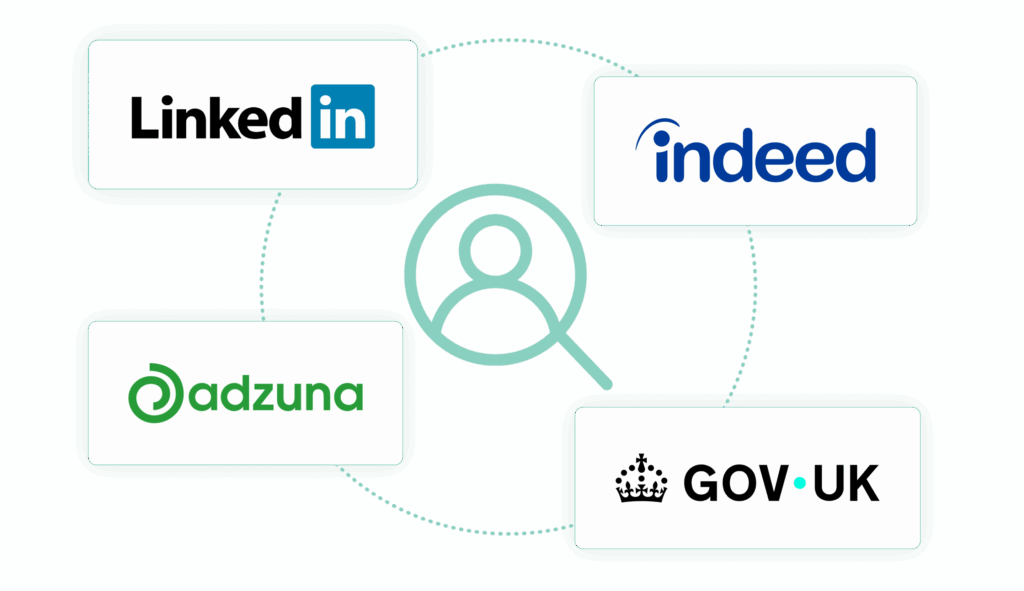
Seamlessly create vacancies, post to job boards, hire and onboard candidates – all in one place. Recruit integrates with the leading job boards and HR systems, eliminating silos and streamlining the candidate experience.
Your questions, answered
An ATS helps you organize and streamline the entire hiring process — from posting jobs to managing candidates and making offers. Instead of juggling emails and spreadsheets, an ATS gives you structure, visibility, and automation so you can save time, reduce errors, and deliver a better experience for candidates and hiring teams alike.
Recruit is perfect for smaller hiring teams who don’t yet have an ATS — or who are frustrated with an old system and ready for something streamlined and future-proof. It’s designed for small and mid-sized organisations that want an easy, modern hiring solution built to grow with them.
Thanks to our experience and simplified setup, new clients can be up and running in days — not months. We’ll partner with you through configuration, training, and go-live to ensure a smooth onboarding.
Yes. Recruit comes with onboarding, DBS and Right to Work checks built into the platform – meaning you can manage the end-to-end candidate experience all in one place. Recruit also integrates seamlessly with HireRoad’s other solutions – Learn (LMS) and PeopleInsight (workforce analytics) – to create a connected HR experience.
Recruit combines 20+ years of recruitment expertise with modern, intuitive technology — giving you the reliability of an established provider and the innovation of a next-generation platform. Unlike many small ATS vendors, Recruit delivers a complete solution with built-in onboarding, DBS and Right to Work checks, actionable analytics, and optional CV redaction — everything you need to hire smarter, faster, and more fairly.
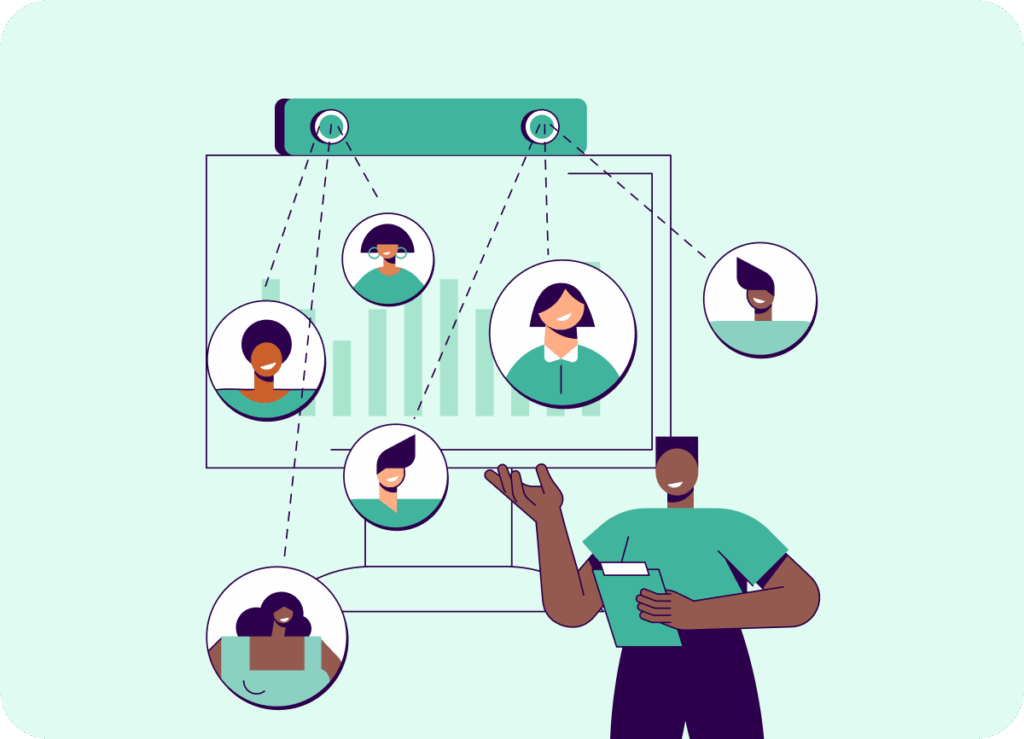
Learn how you can evolve Talent Acquisition into a strategic capability by combining a modern ATS with people analytics.
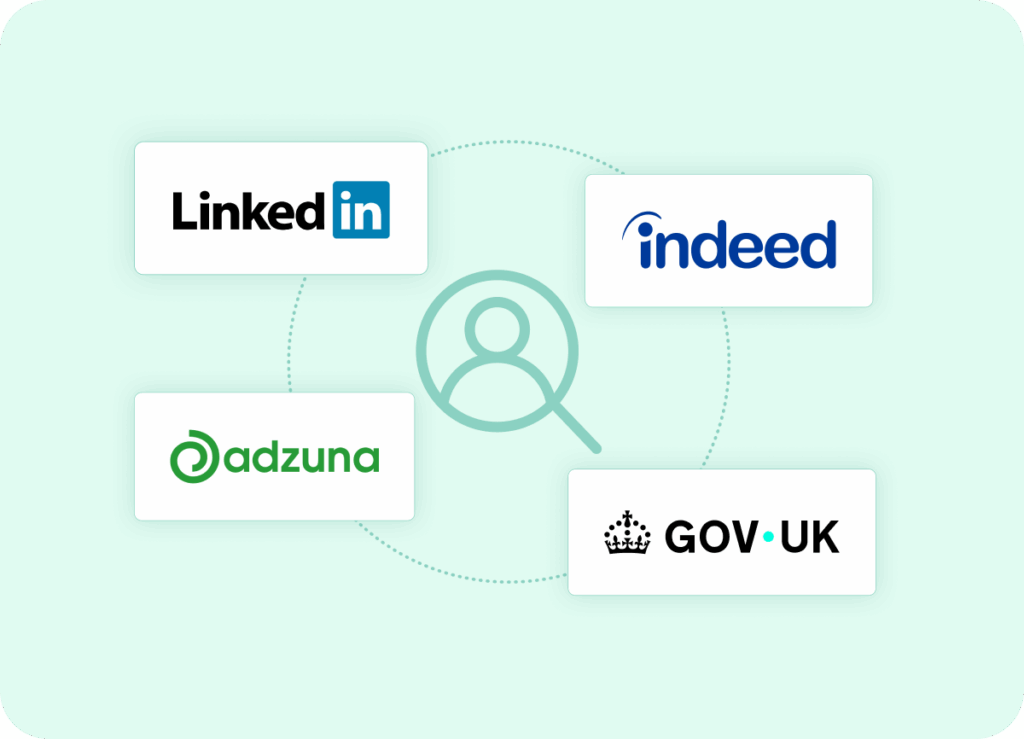
Discover how using a modern ATS gives you a broader reach, faster posting, fewer systems to manage, and lower ongoing cost.
Let’s show you how simplicity, modern design and recruitment know-how come together in one platform.
Book your personalised demo of Recruit today.