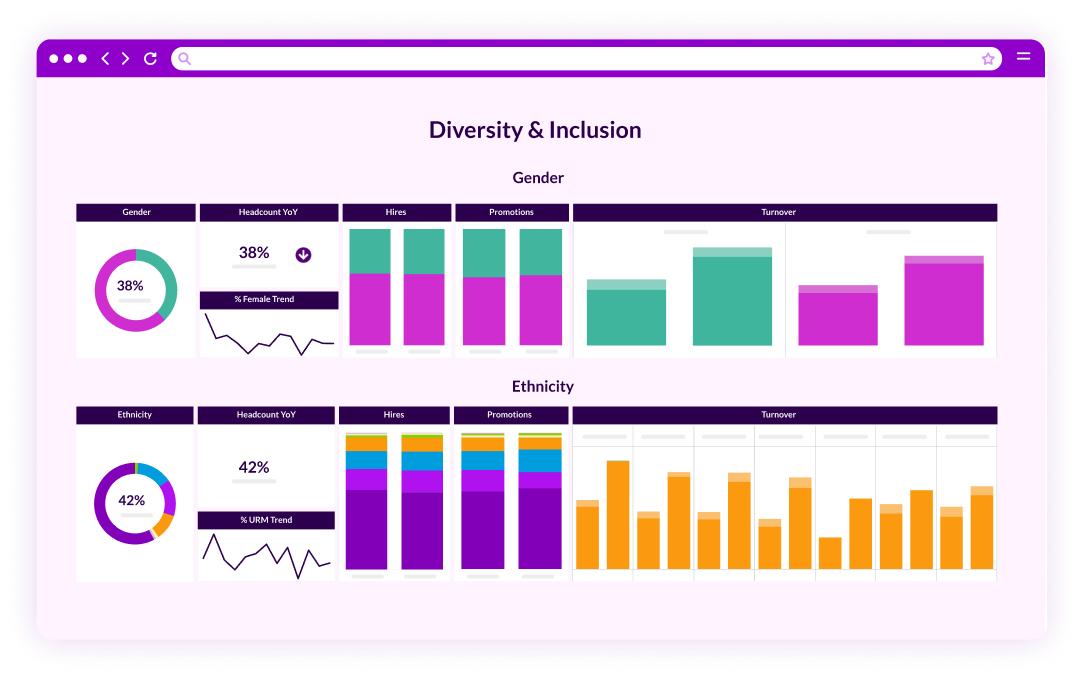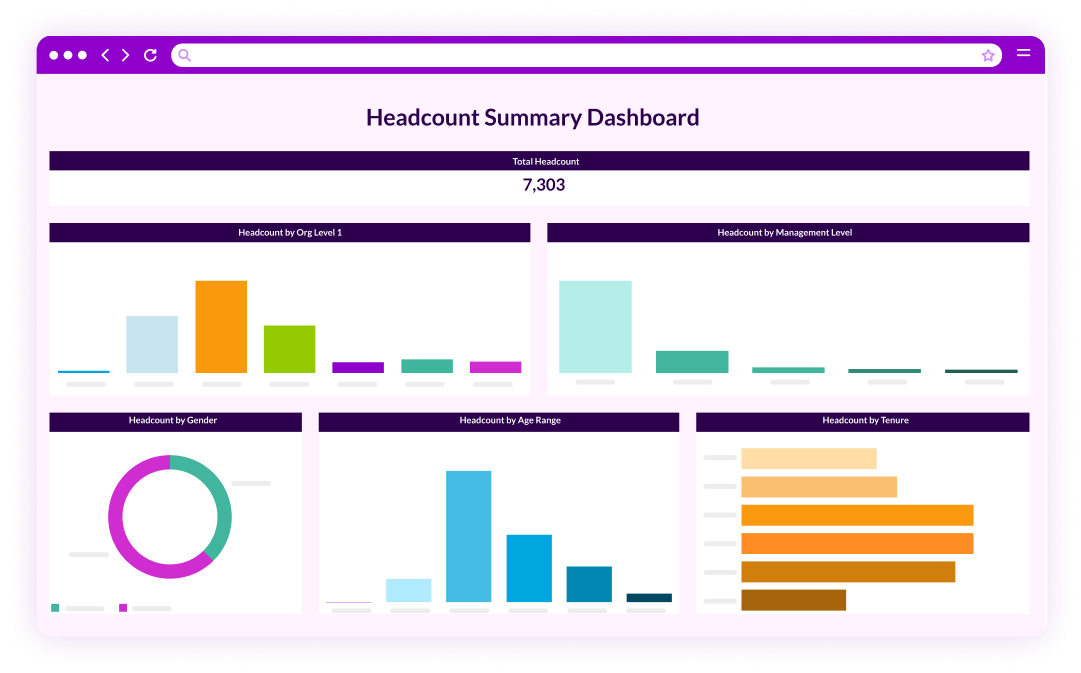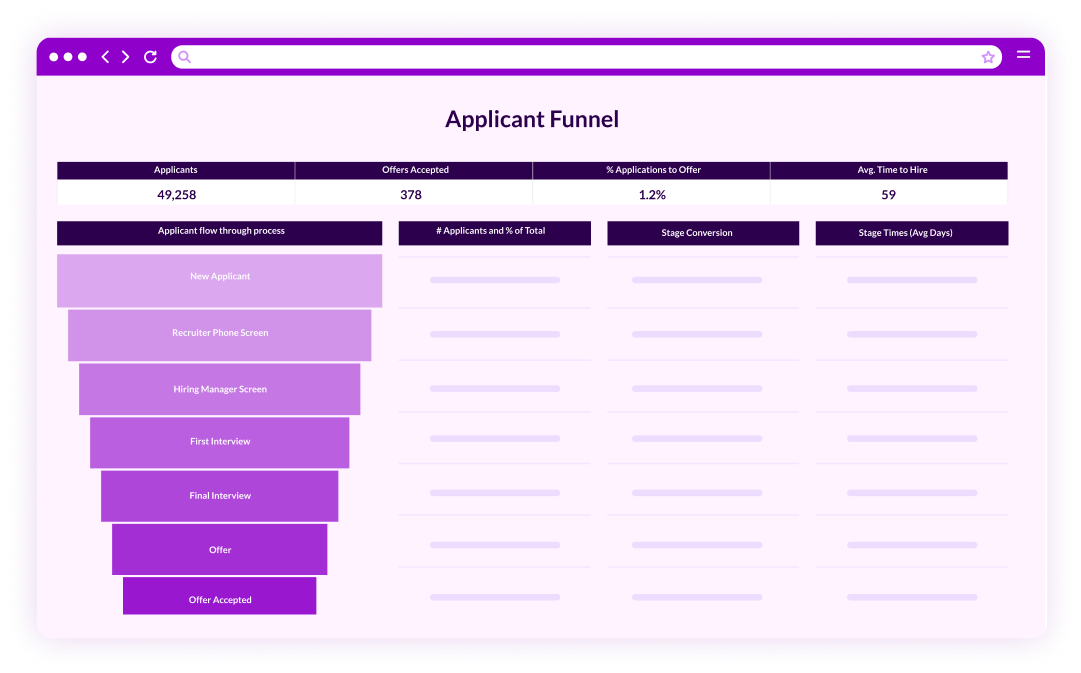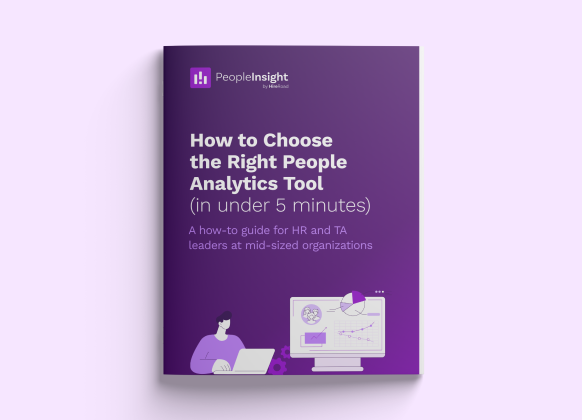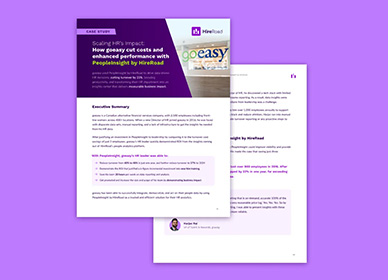So you‘ve built an outstanding lesson using one of the Articulate tools, either Studio or Storyline, and it’s time to publish and upload it into your LMS. You’ve arrived at the publishing screen and have made your choice to publish as SCORM 1.2 or 2004, but are then asked to select how to “Report status to the LMS.” What’s the difference between all of the options and how will each affect what’s reported to your LMS? Is one option better than the others? Before we discuss what option you might select, let’s discuss how these values came about in SCORM 1.2 and 2004. Initially, in SCORM 1.2, there was only one Lesson Status element with possible values of “completed,” “incomplete,” “passed” and “failed”. It quickly became evident though that with a single value, it was difficult to accurately determine how the learner actually performed. When a learner exited a ten question quiz after only answering a few questions, most authoring tools would report “failed” rather than “incomplete.” Due to the limited information received, the LMS was unable to differentiate this scenario from a true failure; one where the learner actually completed the quiz and failed it.
The subsequent version of SCORM (2004 aka 1.3) corrected this problem by replacing the single status with two: Completion Status and Success Status. Complete Status would indicate the completion of the lesson as “completed” or “incomplete” while Success Status would indicate the learner’s performance as “passed” or “failed.” We could now differentiate between all possible scenarios.
Since SCORM 1.2, Articulate products have provided you with the same “Report status to LMS” option, but we realized that with the changes between the SCORM versions and the confusion we saw from our clients, it was not clear exactly what behavior would result from each choice. So for this paper we have created two types of lessons, those with a quiz and those without a quiz, and will examine the results for each of the various options.
Before going further, note that the values we show in the tables below are those that the lesson will provide the LMS and what the LMS will display unless they have been altered by functionality related to mastery score settings. Therefore, if you have a mastery score defined, these values will very likely be altered. Details of the mastery score logic can be found in the SCORM 1.2 and SCORM 2004 Run Time Environment documentation (SCORM 1.2: Section 3.4.4 and SCORM 2004: Section 4.2.22.1). Note that some of the options we select will cause Articulate to automatically insert a mastery score. These scenarios are noted in the tables below and explained further.
In the tables that follow, the “Completion Status,” “Success Status” and “Learner Sees” values listed will appear in the following places within the Learn by HireRoad LMS:
- Reports (using the Course Transcripts dataset)
- The “Completion Status” appears within the column labeled “Lesson Completion.”
- The “Success Status” appears within the column labeled “Lesson Success.”
- Learner’s Transcript (within their My Account)
- The “Completion Status” appears within the column labeled “Lesson Completion.”
- The “Success Status” appears within the column labeled “Lesson Success.”
- Learner’s “Launch” Page (within their My Account)
- The “Learner Sees” value will appear in the column labeled “Status.”
The following tables are separated into two categories: Lessons with Quizzes and without Quizzes. It is interesting to note that both Articulate Studio and Storyline had the same output for lessons with quizzes, there are subtle differences between the two products for lessons without quizzes. The differences are noted for each as well as our general recommendations for the best overall publish settings.