To help you understand how to implement learning paths in your organization, here are three examples of how you might use an LMS to do so.
We transform your HR and TA data into intuitive dashboards in just 5 days – no data expertise required.
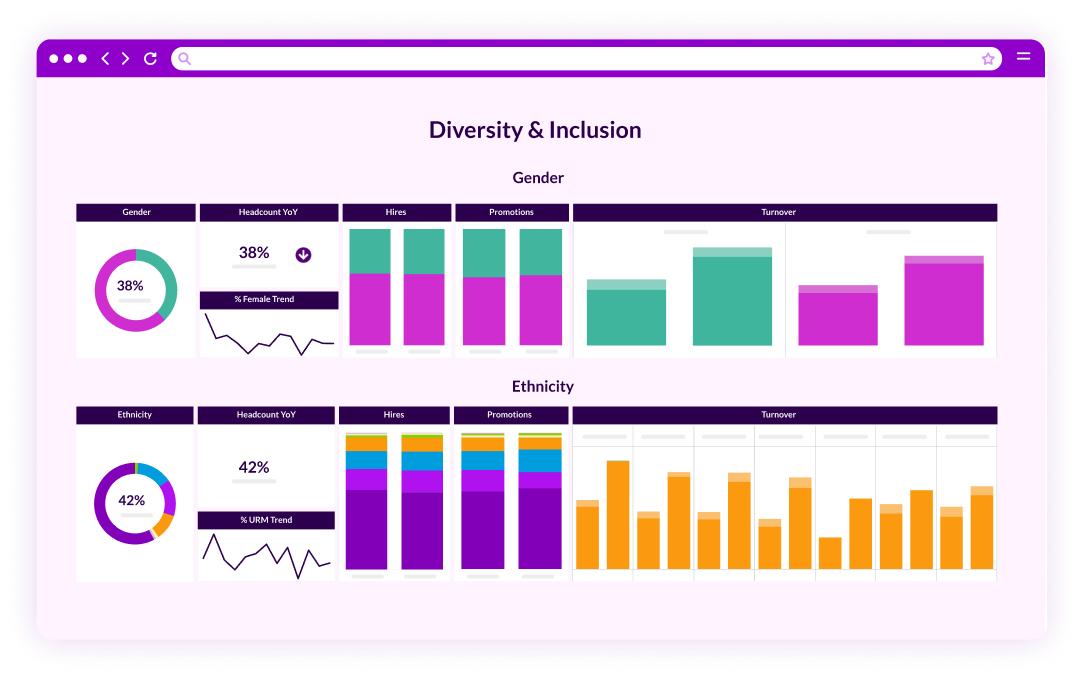

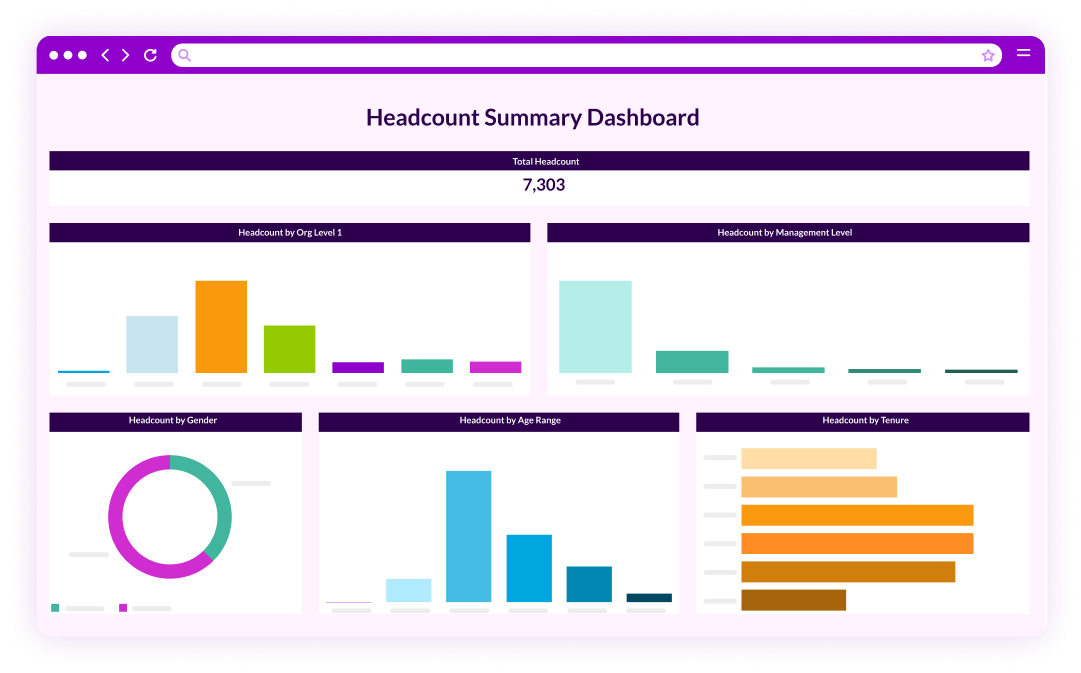
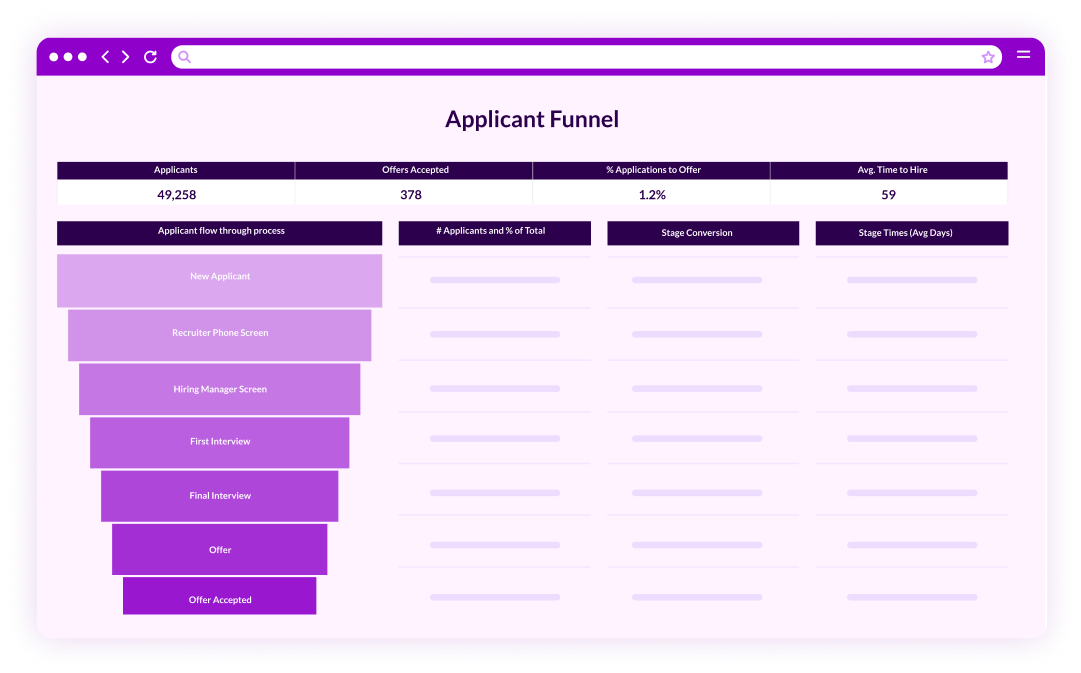








With the increased use of virtual and hybrid employee learning and development programs, its more important than ever to focus on how to make elearning engaging. Especially as the use cases for these programs continues to grow. A few examples: newly hired employees being onboarded into the organization, people needing to refresh training credentials for compliance, and even employees seeking to learn something new.
Fortunately, eLearning tools like learning management systems (LMS) are available to meet this need. All your employees need is some direction. Whether you’re teaching people how to use a new product or guiding an employee through training, your eLearning offerings need a clear and sensible structure.
This is why learning paths are critical, helpful tools for making eLearning engaging. With the proper structure, individuals can progress at their own pace without losing the thread that links lesson to lesson and course to course.
This guide gives you everything you need to establish learning paths in your organization and create an integrated learning ecosystem.
A learning path is a guided sequence of courses with the goal of teaching a particular subject or skill. These pathways may be explicitly laid out by the learning administrator or assembled by the learners themselves. The goal of the path is to provide direction to the learning experience while still allowing users some control over that experience. Modular learning paths can also be created and then tailored to suit individual learners’ needs and preferences.
It’s a simple, intuitive idea, but it’s harder to implement than it may seem. A learning path needs to keep learners engaged as they move along it. It must also proceed in a sensible fashion to avoid confusing learners, which may prevent them from completing the path.
The ease — or difficulty — of creating a learning path depends on the tools you use to manage and deliver content to your learners. That’s why learning paths are best implemented using an LMS — a scalable, web-based platform for managing and delivering online training and learning programs. An LMS lets you automate much of the management required for eLearning while crafting personalized and self-guided experiences for your users. With an LMS, you can easily define learning paths, and users can enroll in and access them from anywhere with an internet connection.
Learning paths work best when combined with other modern eLearning practices, like microlearning, personalization, and blended learning. Microlearning — which breaks training materials; down into shorter, comprehensible segments — is an excellent way to create modular learning paths that can be assembled in various ways. This is only one of many ways to personalize your learning paths, which today’s learners expect and crave. Learning paths can also benefit from a blended learning approach — combining eLearning with in-person instruction — as some portions of the path may be best delivered through on-the-job or instructor led training (ILT).
There are two ways to organize learning paths: as a linear sequence, or as a nonlinear group of courses that gives learners some choice in how they want to tackle them. Linear paths limit the control users have, but they’re well-suited to subjects that require all users to engage with material in a set order. An effective nonlinear learning path may be more difficult to create initially, but learners will find the freedom and personalization it offers engaging.
Learning paths provide the structure your learners need while still allowing them the freedom to progress through content as they prefer. Here are some specific benefits learning paths deliver, Each helps make eLearning engaging:
Identifying what you want to teach — and planning how you’ll teach it — is the first step to developing a learning path. Determine the core goals you want each learner to achieve by progressing through the path, then map it out from beginning to end. However you structure the path, ensure that it will provide each learner with the essential information they need regardless of the approach they choose.
After you’ve completed your initial planning, following these best practices will ensure your learning path delivers the impact, and employee engagement, you want.
The ability to tailor learning paths for individual learners is a huge advantage, so lean into it. Once you’ve determined the core lessons you want to impart, consider how you might combine them with your users’ preferences. You can also let learners set their own goals as they progress through the path to keep them motivated.
While empowering learners is valuable, remember that the guidance learning paths provide is just as important. Avoid giving users too much control, as this defeats the purpose of creating a path in the first place. Instead, make sure that you’ve put guardrails in place to keep everyone on track while allowing learners as much freedom as possible within these necessary limits.
When creating your path, try to identify the points between lessons or courses that may cause the most trouble for users. Take extra time to address these critical transitions so learners don’t lose sight of their next steps. Use recaps, assessments, and other tools to keep the relevant information fresh in users’ minds and establish a clear connection between where they’ve been and where they’re going.
In the same vein, ensure that paths build upon previous knowledge gradually and logically. Any options you afford the learner should only be made available if they follow this principle.
All your eLearning offerings can be improved based on insights you glean from key performance indicators (KPIs), but this is especially true for learning paths. How many learners are successfully completing all the content in the path? Are any specific points acting as stumbling blocks? How have users rated various parts of the path? When you use an LMS, you can generate reports with this data and other metrics at any time and then adjust your learning path accordingly.
To help you understand how to implement learning paths in your organization, here are three examples of how you might use an LMS to do so.
Let’s say you need to train a new employee in your IT department on proper information security. This is a prime opportunity for creating a learning path that teachers your employees all your infosec practices, from password management to encryption. A nonlinear path that allows your employee to choose which subjects to engage with probably makes the most sense here since most of these topics can be tackled in any order.
Once you’ve created the courses yourself or obtained them from a third-party vendor, you can group them into a learning path and give the employee access. They can now engage with the material at their own pace, wherever and whenever works best for them.
Learning paths aren’t limited to training employees. When you need to show customers how to use one of your products, a learning path is a great tool. If your product is something physical, you may want to develop a linear learning path that takes the customer from assembly to maintenance, while a nonlinear path is an excellent way to teach customers the many features of a software product. You can create the paths in your LMS, tailor them for various types of customers, and then automatically set up access for new customers as they’re onboarded.
Finally, you can take advantage of the modular nature of learning paths by using them to help leaders at your organization pursue professional development. You might want to train them on how to better show appreciation at work, or how to keep their team engaged. Using an LMS, you can quickly assemble and assign the perfect path for whatever goal you have in mind.